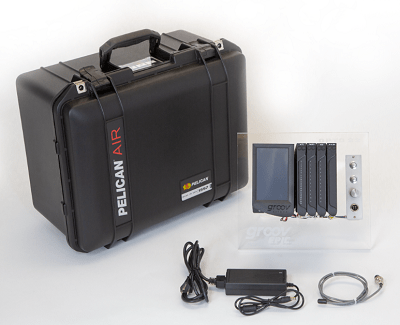The groov EPIC System Premium Factory Training class provides an overview of the groov EPIC processor, groov I/O, connectivity to other devices, and the system’s many programming options.
A groov EPIC system contents the following software tools:
- groov Manage: to configure, commission, and troubleshoot.
- groov View: to build and view mobile operator interfaces.
- PAC Control: a flowchart-based industrial automation programming tool .
- PAC Display: to build HMI operator interfaces for Microsoft® Windows®-based computers.
- Ignition Edge®: from Inductive Automation®; provides drivers to PLCs .
- Sparkplug MQTT: a secure, bi-directional, lightweight publish/subscribe protocol .
- Node-RED: an open-source, multi-platform IIoT tool to connect databases, cloud apps, and APIs.
- CODESYS® enviroment: to programm automation projects according to IEC-61131-3.
- SSH: to run your custom-developed automation application.
Course Content
Select, install, and connect hardware and field devices
- Learn techniques and safety tips for proper installation of the groov processor and modules onto the chassis .
- Practice connecting field device wires to the custom-designed, removable terminator .
- Learn about the flexibility of the various communication interfaces on the processor and connect devices to these interfaces.
Initialize and configure the groov EPIC processor
- Create user IDs & passwords and learn about the different levels of access you can create
- Establish network connectivity and learn about the other ways you can connect the processor to a network
- Calibrate the integrated touchscreen and learn how you can connect the processor to external monitors
- Upload license files
- Navigate through groov Manage both on the touchscreen and through a computer browser
- Compare and practice the different ways to configure I/O modules through groov Manage, PAC Control, and CODESYS®
Create control programs and choose programming options
- Create a comprehensive control program with PAC Control to monitor and control an application
- Download the CODESYS® Development System and learn to create, download, and run a simple IEC61131-3 compliant program on the groov EPIC processor
- Learn how to access the optional Linux shell to download and run a custom program
Create Human-Machine Interfaces (HMI)
- Create an HMI for browsers and mobile devices with groov View
- Create an HMI for a Windows-based PC that includes graphics and trends with PAC Display
Collect data from cloud services, databases, and other PLCs
- Obtain weather data from a cloud service and then display it on the HMIs, all through Node-RED
- Create a communication path between your control program and a third-party PLC with Ignition Edge software
- Publish and subscribe to data with MQTT through a message broker
Duration and place for the Course
To have the appropriate hardware / software tools, as well as a dedicated local network, the course is taught at Optomation facilities in Las Rozas (Madrid).
The duration of the course is four days of 6 hours each.
Price
The price of the course is € 2,890.00, and up to 6 attendees can participate.
Discount: For the purchase of a «groov EPIC Learning Center«, 50% of the price of the course will be rewarded.
Materials needed for the course
Optomation will supply a groov EPIC unit for each pair of course attendees.
Although Optomation can provide the necessary computers, it is highly recommended that attendees have their own laptops (at least one per couple), so that software applications and examples developed during the course can be installed.
Optomation will provide documentation on the contents of the course.
Prerequisites of the attendees
It is essential that attendees have prior basic knowledge in different subjects, such as:
- setting network parameters on a computer
- PLC / PC programming
- basics of electricity and field systems
The purpose of this course is not to train technicians from scratch, but to instruct on our systems who already have previous knowledge in these matters.